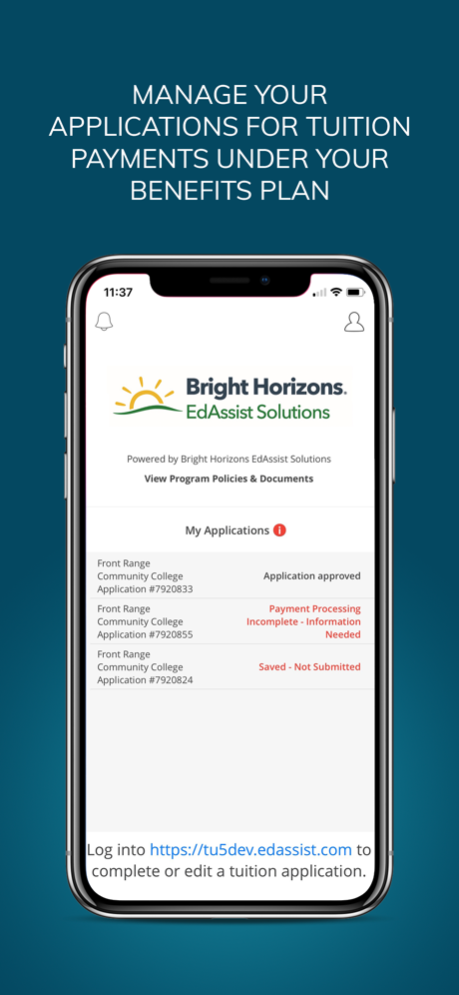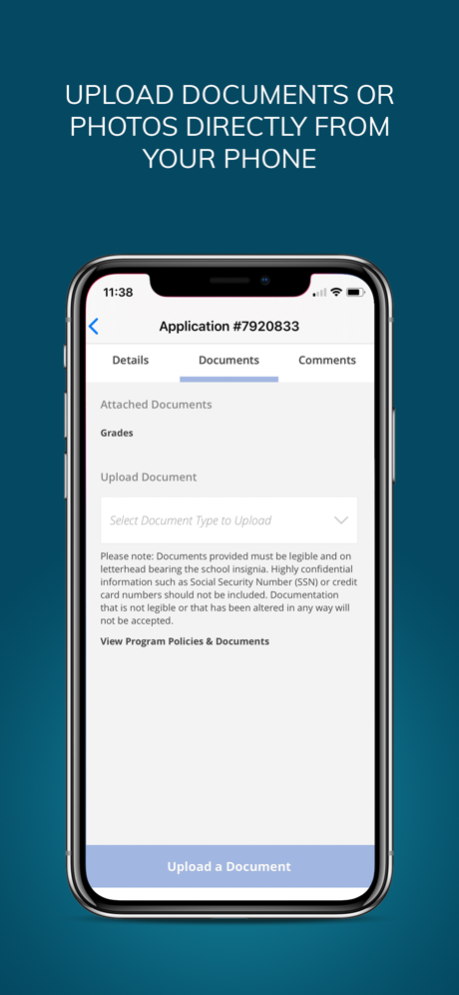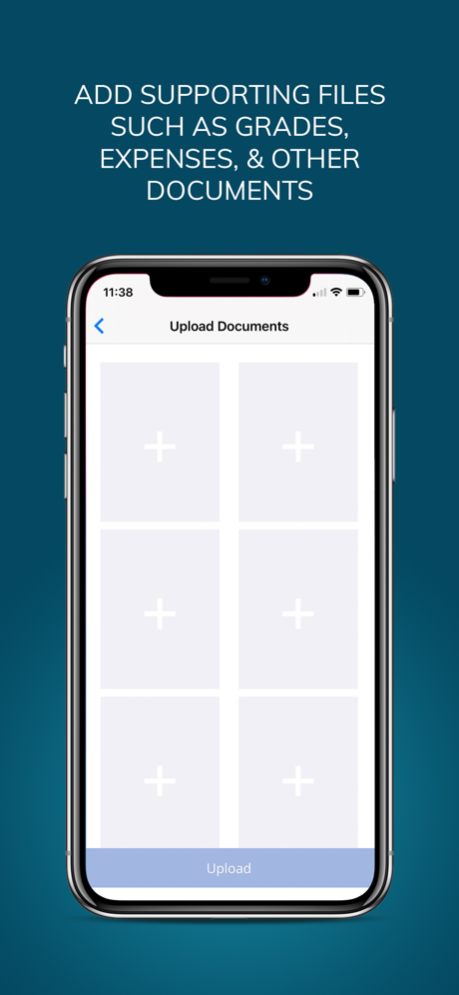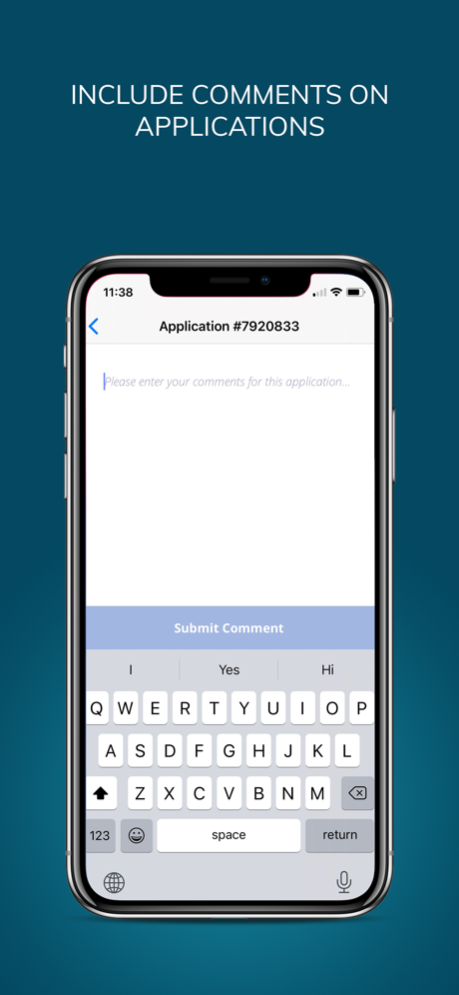EdAssist 1.9
Continue to app
Free Version
Publisher Description
This app is the mobile companion to the EdAssist web service, and requires an existing login for employees of EdAssist tuition assistance management clients. Contact your HR administrator to find out if you have an EdAssist account, and for your company code.
EdAssist’s web-based solution automates the administration of your employer’s tuition assistance programs. The software manages the entire tuition reimbursement or direct pay process, improves employee user experience, decreases fraud, increases accuracy and efficiency, and provides real-time reporting.
EMPLOYEES
Use this app to apply for tuition assistance and track the status of applications for tuition payments under your employer’s benefits plans.
MANAGERS
Review, approve, or deny applications while on the go.
ABOUT EDASSIST
A division of Bright Horizons Family Solutions, EdAssist provides strategic tuition assistance solutions that drive employee performance, build talent pools, and deliver impressive ROI. EdAssist’s fully outsourced tuition management solution includes expert academic advisors, exclusive discounts from 200+ accredited educational institutions, and intuitive software to streamline program administration.
Dec 2, 2020
Version 1.9
Performance improvements.
Bug fixes.
About EdAssist
EdAssist is a free app for iOS published in the Office Suites & Tools list of apps, part of Business.
The company that develops EdAssist is Bright Horizons CC LLC. The latest version released by its developer is 1.9.
To install EdAssist on your iOS device, just click the green Continue To App button above to start the installation process. The app is listed on our website since 2020-12-02 and was downloaded 1 times. We have already checked if the download link is safe, however for your own protection we recommend that you scan the downloaded app with your antivirus. Your antivirus may detect the EdAssist as malware if the download link is broken.
How to install EdAssist on your iOS device:
- Click on the Continue To App button on our website. This will redirect you to the App Store.
- Once the EdAssist is shown in the iTunes listing of your iOS device, you can start its download and installation. Tap on the GET button to the right of the app to start downloading it.
- If you are not logged-in the iOS appstore app, you'll be prompted for your your Apple ID and/or password.
- After EdAssist is downloaded, you'll see an INSTALL button to the right. Tap on it to start the actual installation of the iOS app.
- Once installation is finished you can tap on the OPEN button to start it. Its icon will also be added to your device home screen.